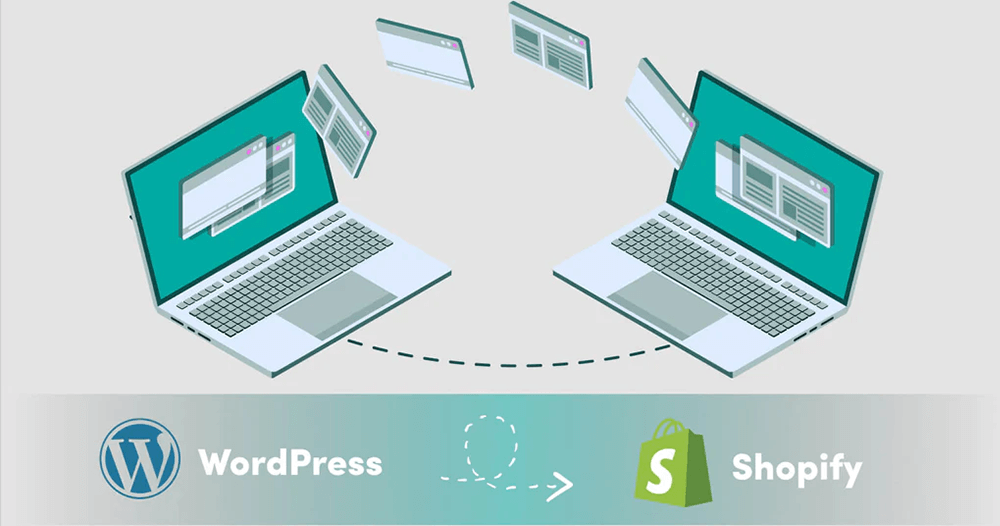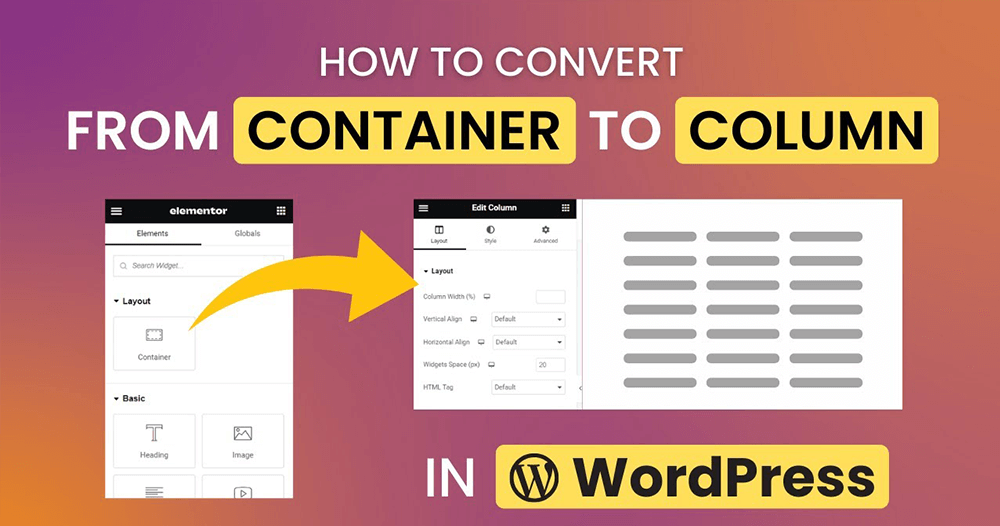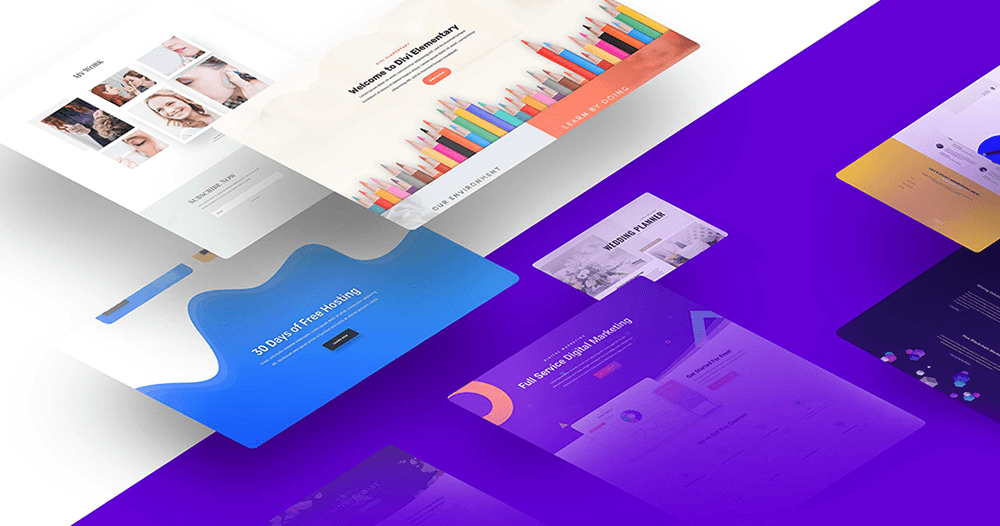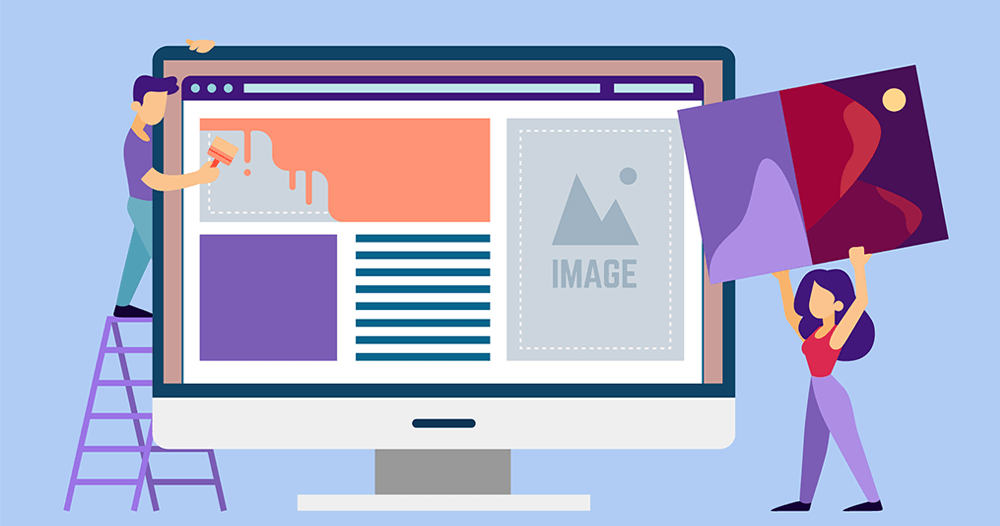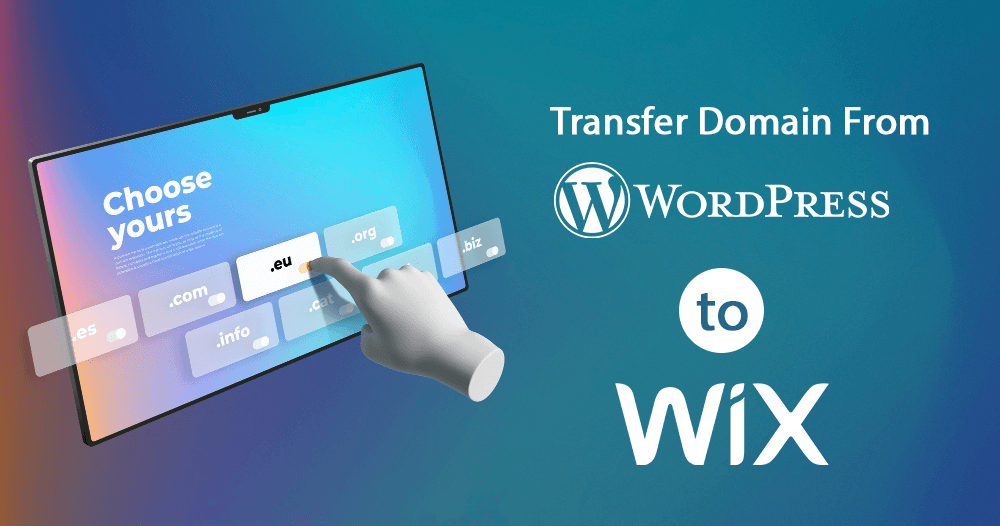Are you looking to take your online business to the next level? Transitioning from WordPress to Shopify could be the game-changing move you’ve been waiting for.
In this comprehensive guide, we’ll walk you through the entire process of transferring your WordPress site to Shopify. You can trust our expert advice and authoritative insights to make this transition exciting and rewarding.
The Feasibility of Migrating from WordPress to Shopify
One common question that arises is, “Is it possible to move from WordPress to Shopify?” The answer is a resounding yes! Shopify offers a robust platform for e-commerce businesses, and with the right guidance, you can seamlessly migrate your website.
Step-by-Step Guide: How to Migrate from WordPress to Shopify
Step 1: Prepare Your WordPress Website
Before diving into the migration process, it’s essential to prepare your WordPress website. Backup your data, update plugins, and ensure your site is in top-notch condition.
Step 2: Set Up Your Shopify Store
Create a Shopify account and set up your store. Choose a plan that suits your business needs and select a unique domain name.
Step 3: Import Your Content
One of the most critical steps is transferring your content. Learn how to migrate your pages, posts, images, and products from WordPress to Shopify.
Step 4: Customize Your Shopify Store
Make your new Shopify store visually appealing and user-friendly. Customize the theme, layout, and design to match your brand.
Step 5: Redirect URLs
Prevent broken links and maintain SEO rankings by setting up URL redirects from your old WordPress site to your new Shopify store.
Step 6: Test Your Website
Thoroughly test your Shopify store to ensure everything is functioning correctly. Check for any issues and resolve them promptly.
Step 7: Launch Your Shopify Store
Once you’re satisfied with the setup and testing, it’s time to go live. Launch your new Shopify store and start welcoming customers.
Why Choose Shopify for Your E-commerce Needs
Shopify provides a seamless, user-friendly experience for both business owners and customers. Its inventory management, payment processing, and e-commerce tools make it an excellent choice for online businesses.
Frequently Asked Questions
Can I keep my WordPress blog when migrating to Shopify?
Yes, you can! Shopify has a built-in blogging platform, and we’ll guide you on how to transfer your blog content.
Will my SEO rankings be affected by the migration?
SEO rankings can be maintained with proper URL redirects and content transfer. We’ll show you how to do this effectively.
What payment options are available on Shopify?
Shopify offers various payment gateways, including credit cards, PayPal, and more, making it convenient for both you and your customers.
Conclusion
In conclusion, moving your WordPress website to Shopify is not only possible but also a strategic step toward improving your online presence and growing your e-commerce business.
Trust our expert guidance, and with the right strategy, you can make this transition smooth and successful. Say goodbye to WordPress limitations and hello to the exciting possibilities that Shopify offers.