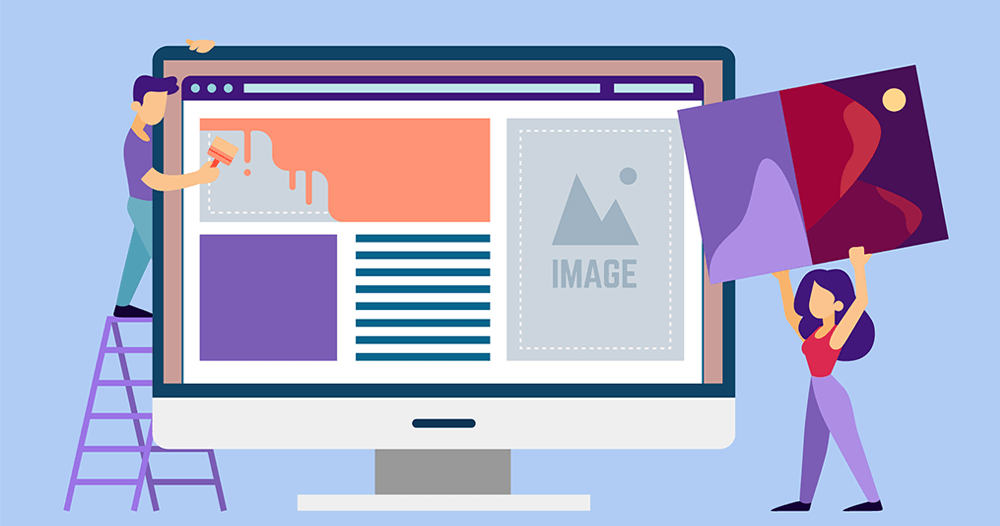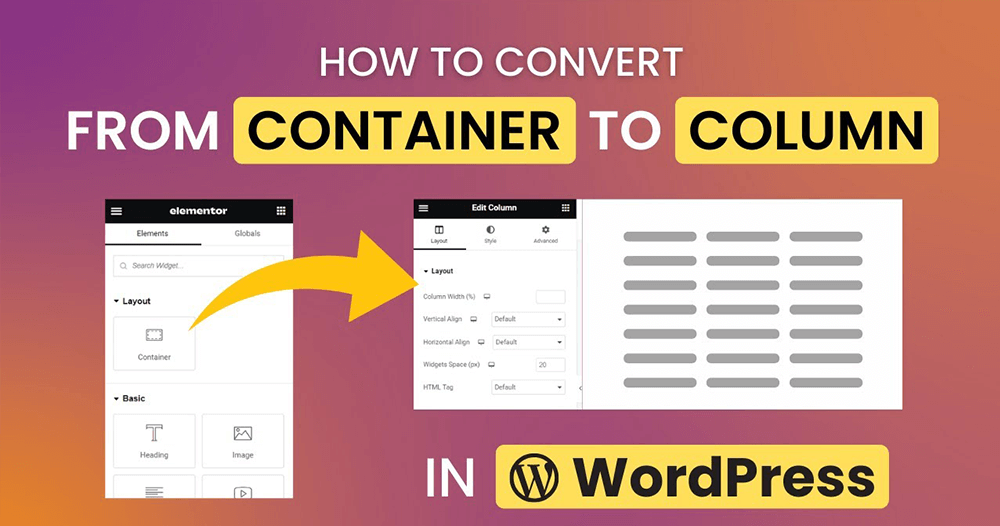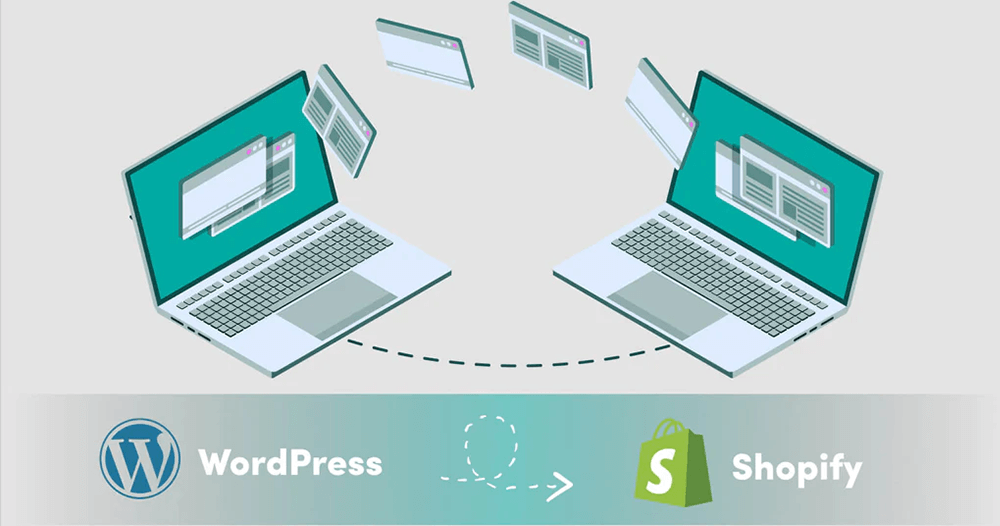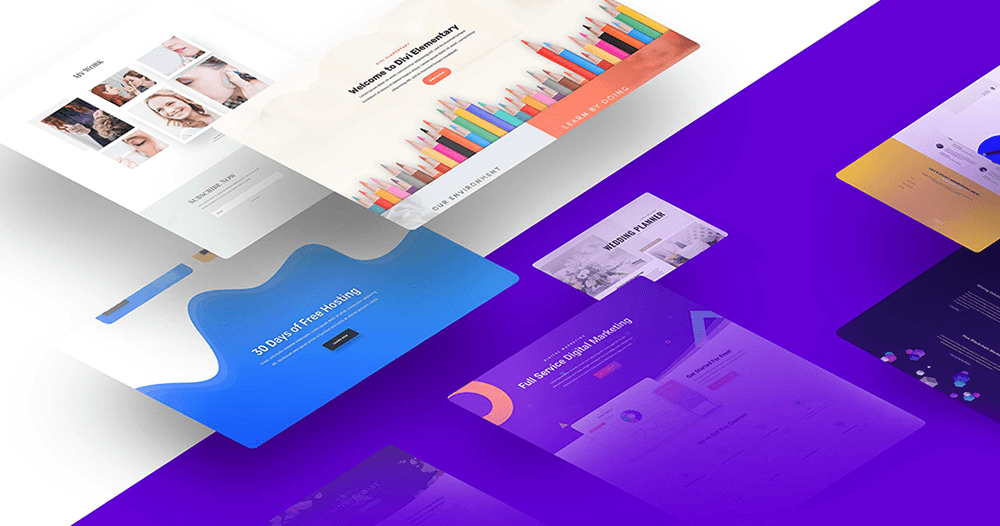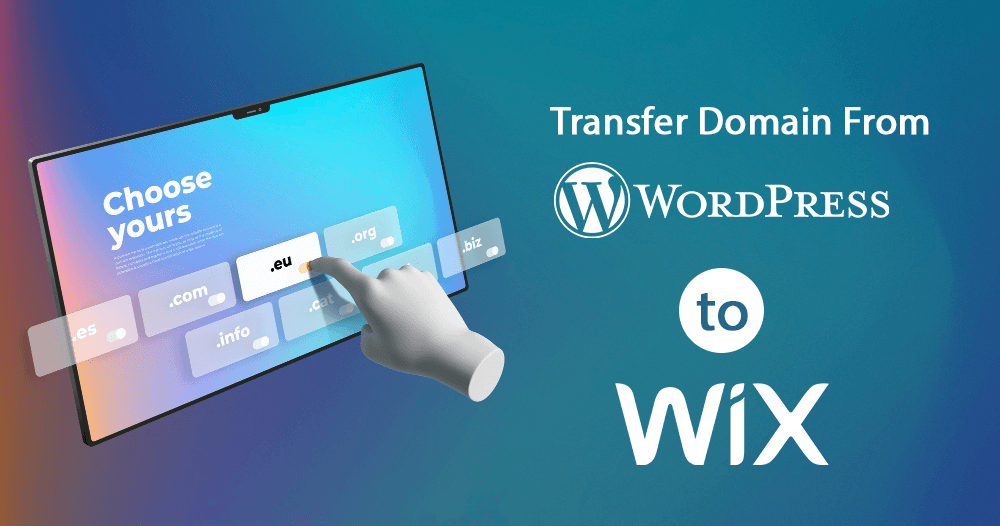In today’s digital realm, a website isn’t a set-it-and-forget-it tool. With evolving user preferences, technological advances, and design trends, rejuvenating your WordPress site is more of a necessity than a luxury.
Let’s embark on a transformative journey of website redesign, backed by industry expertise and time-tested strategies.
1. Set the Goals of Your Redesign
Why Change? Every great project starts with a ‘why’. Are you looking to improve user experience? Perhaps drive more sales? Or simply give your website a modern touch? Setting clear objectives ensures your redesign aligns with your brand’s vision and promises tangible results.
2. Structure Your Redesign Project
Mapping out your project can significantly streamline the process. Lay out a detailed plan, assign roles, and set timelines. This blueprint becomes your cornerstone, guiding every decision and action.
3. Resources at Your Disposal
Recognize and allocate resources wisely. From skilled personnel to financial budgets, ensure you’re fully equipped to undertake this transformation.
4. Redirection and SEO
A redesign can disrupt your SEO rankings if not handled with care. Create a redirection plan to ensure those hard-earned SEO merits remain intact. This shields your site’s credibility and user accessibility.
5. Local vs. Live Editing
Decide whether you’d like to work on a local setup or directly on your current website. Local setups offer a sandbox environment, allowing for risk-free experimentation.
6. Essential Redesign Tools
Equip yourself with leading tools tailored for redesigning. Whether it’s drag-and-drop builders like Elementor or advanced plugins, the right toolkit can supercharge your efforts.
7. Content is King
Revise and refresh your website content. Engaging, valuable, and relevant content not only captivates your audience but also reinforces your brand’s authority in the domain.
8. Production Choices
Do you go live immediately or test in a pre-production server first? We recommend the latter, allowing for thorough testing and fine-tuning before the big reveal.
9. Troubleshooting
After setting up your redesigned site, meticulously test it. Unearth potential issues and rectify them to ensure a seamless experience for your visitors.
10. Third-Party Integrations
Re-engage all third-party services and tools. This step guarantees your website remains fully functional, integrated, and efficient post-redesign.
Frequently Asked Questions
How often should I consider redesigning my WordPress website?
Typically, a website might need a redesign every 2-3 years. However, this can vary based on evolving business goals, user feedback, and technological advancements.
Will redesigning my website affect its speed?
It can, especially if you add numerous features or high-resolution media. Always optimize for performance to ensure a fast-loading site.
Conclusion
A website redesign, when approached with expertise and strategy, can be a game-changer. It not only reinvigorates your digital presence but also aligns it with your evolving business objectives. As you embark on this journey, trust in the process, stay informed, and above all, keep your audience at the heart of every decision.