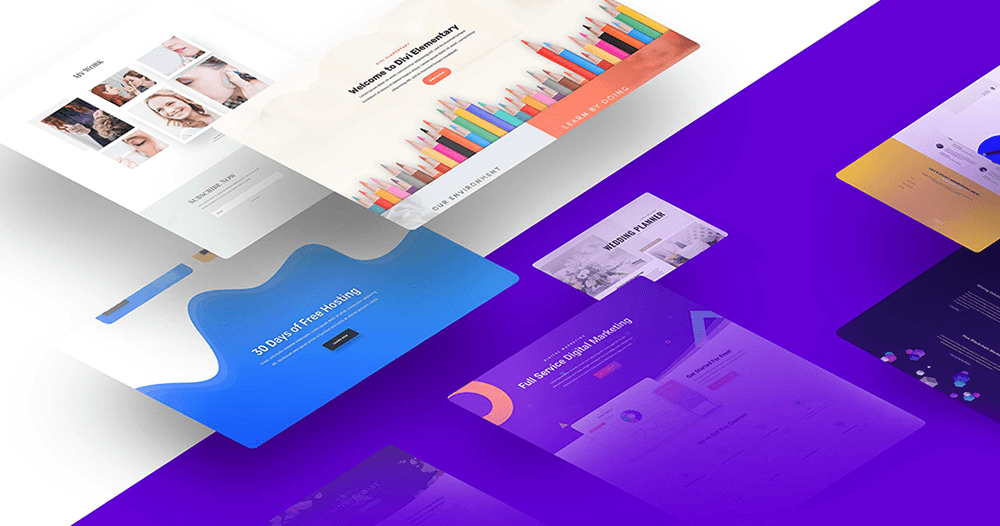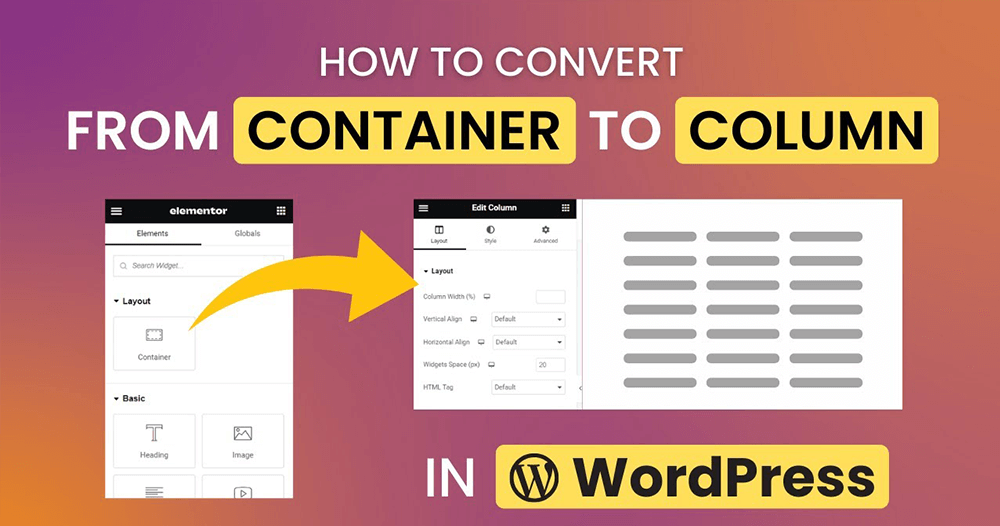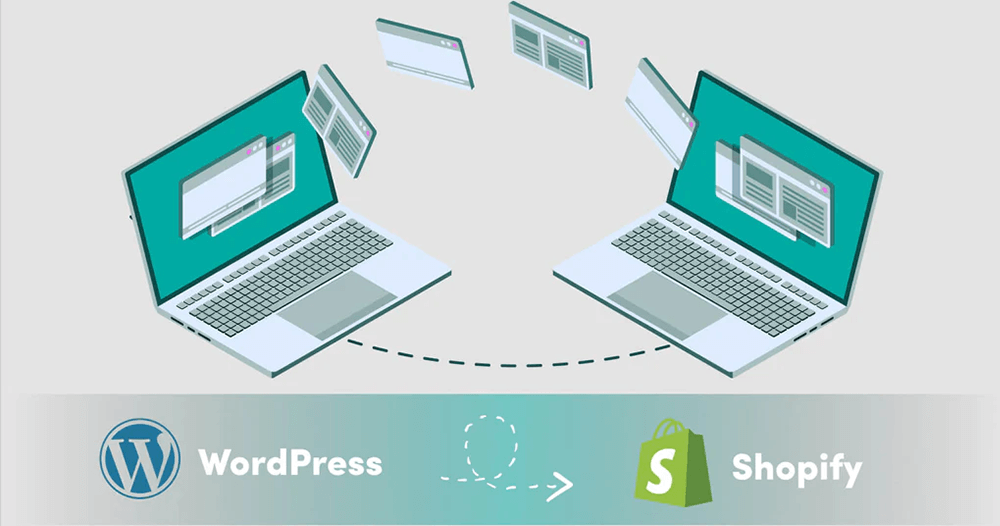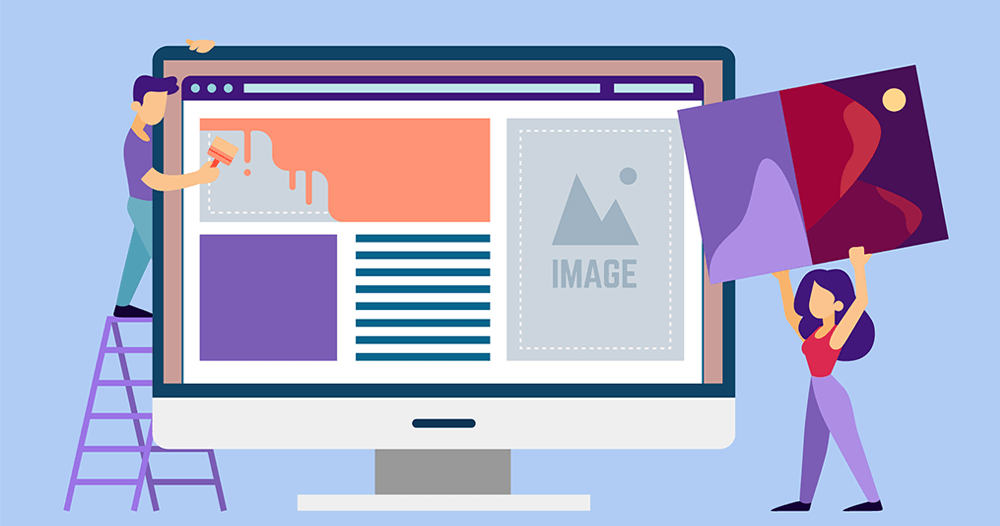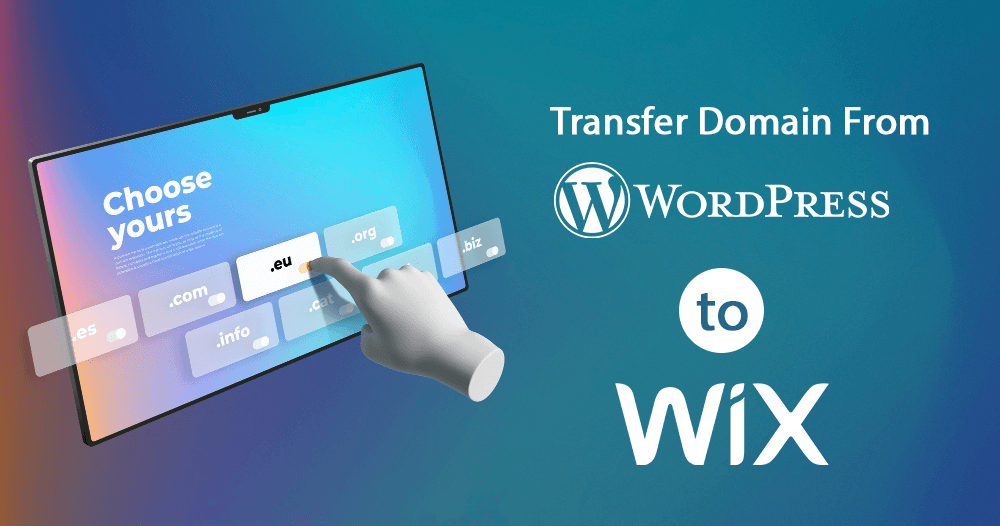Whether you’re an avid blogger or a business owner looking to elevate your online presence, having a visually compelling website is vital. One of the top ways to achieve this is by using the Divi theme.
Famous for its flexibility and intuitive design, Divi is a game-changer. But how do you get started? You’re in the right place!
Pre-requisites: Setting the Stage
Before you dazzle your audience with Divi’s impressive features, ensure your WordPress platform is updated to the latest version. This ensures compatibility and smooth sailing.
Step 1: Purchase and Download the Divi Theme
Your first step is to acquire Divi. Head over to the Elegant Themes website and purchase Divi. Yes, it’s a premium theme, but remember – excellence is worth every penny! After purchasing, download the zipped file which contains the theme.
Power Tip: Always buy from the official source to guarantee you’re receiving the genuine, most updated version.
H2: Step 2: Upload Divi to WordPress
- Login to your WordPress Dashboard. It’s where the magic begins!
- Navigate to Appearance > Themes > Add New.
- Click Upload Theme, then Choose File. Select the Divi zip file you downloaded earlier.
- Hit Install Now.
Power Tip: Ensure your internet connection is stable during this phase to prevent any interruptions.
Step 3: Activate Divi Theme
Once the upload completes:
- Click Activate. Voila! You’ve successfully installed Divi on your WordPress site.
- Feel free to explore Divi’s settings under Divi > Theme Options.
Power Tip: Bookmark the Divi user documentation. It’s a treasure trove of insights!
Why should I choose Divi over other themes?
Divi isn’t just a theme; it’s a complete design framework. This allows you to design and customize every part of your website without touching a line of code. Additionally, Divi is constantly updated, ensuring cutting-edge performance.
Can I use Divi if I’m not a developer?
Absolutely! Divi is designed with both beginners and experts in mind. Its visual builder means that creating pages is as simple as drag-and-drop.
How often is Divi updated?
Elegant Themes, the genius minds behind Divi, release regular updates. They’re committed to ensuring Divi remains a top-tier theme in functionality, security, and innovation.
Conclusion
Dive into the world of Divi and transform your WordPress site into a masterpiece. As you embark on this journey, always remember that you’re backed by a community of experts and a theme that values excellence. Embrace the change and elevate your website game today!