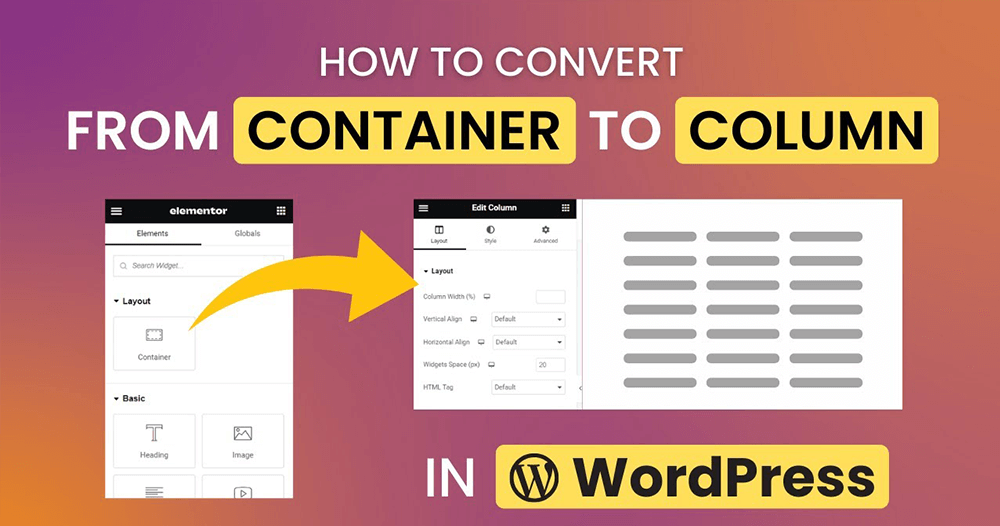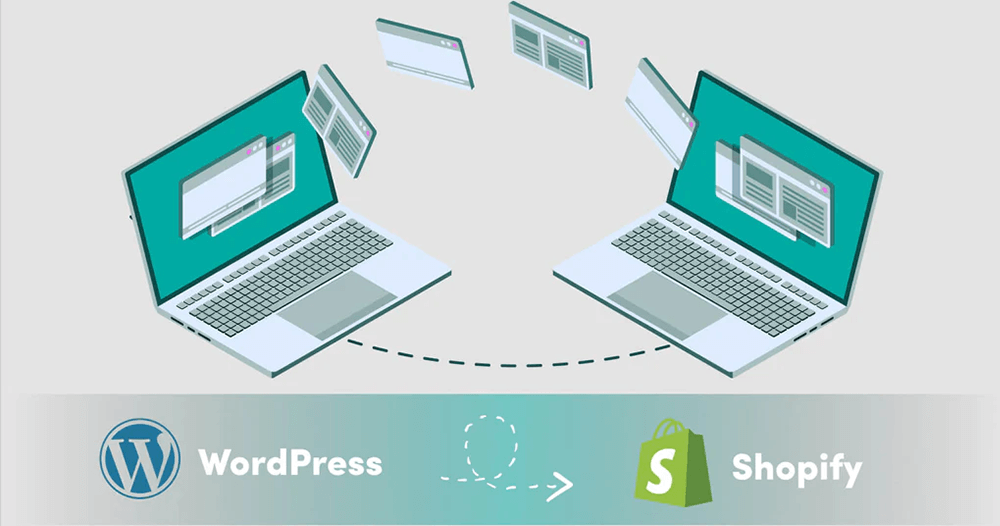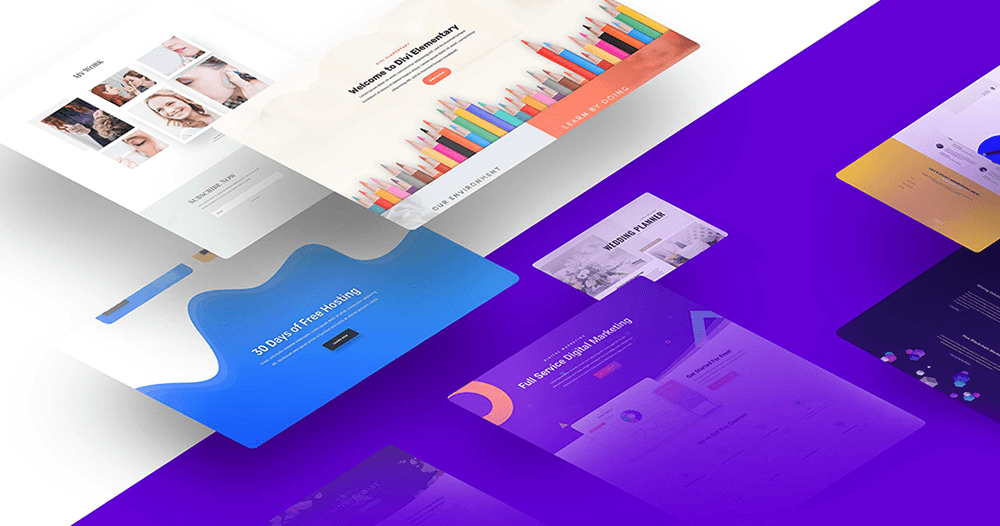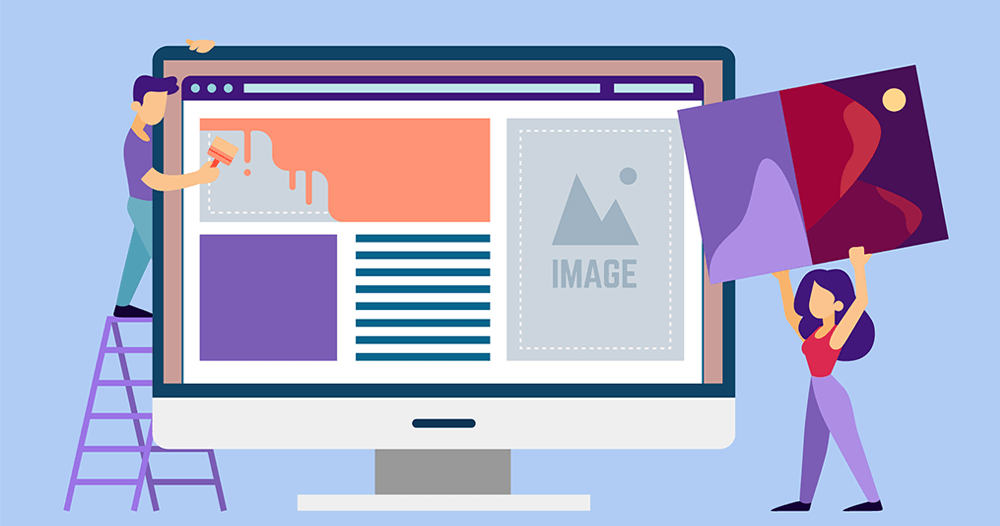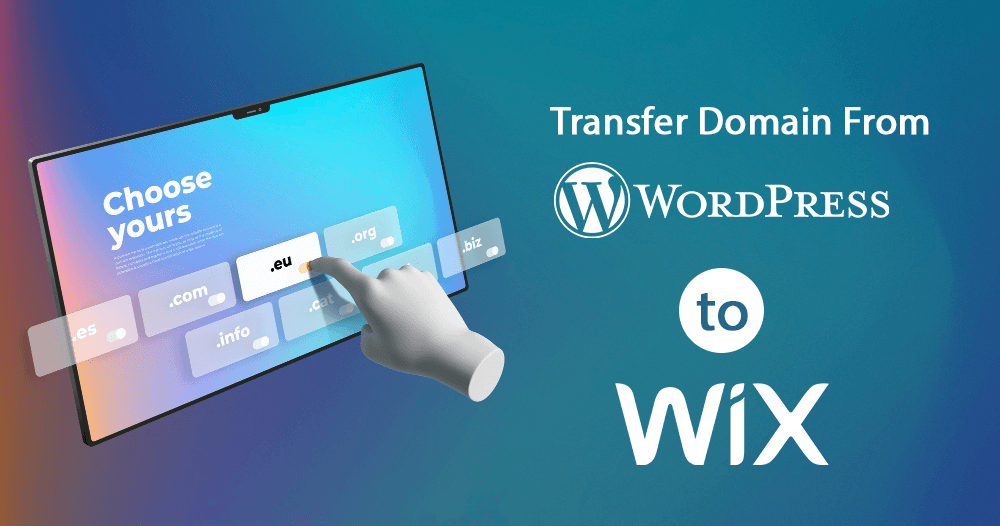When it comes to optimizing your WordPress website, addressing the presence of duplicate title tags is crucial. These seemingly inconspicuous elements can significantly impact the performance and user experience of your site.
But don’t fret – removing these duplicate tags is easier than you might think, and I’m here to guide you through the process.
Why Removing Duplicate Title Tags is Essential
SEO Implications Duplicate title tags can confuse search engines about the focus of your content. Search engines might not know which version to include/exclude from their index, leading to decreased visibility.
User Experience For visitors navigating your site, unique title tags provide clarity on what each page represents, enhancing their browsing experience.
Identifying the Presence of Duplicate Title Tags
Before diving into the removal process, it’s crucial to first identify if and where these duplicates exist.
Use Google Search Console Google’s free tool allows you to detect any pages with duplicate title tags. Navigate to the ‘Coverage’ section, and any issues related to title tags will be highlighted.
Online SEO Tools There are various online tools, such as SEMrush or Ahrefs, that can scan your website for duplicate content, including title tags.
The Step-by-Step Process to Remove Them
Step 1: Access the WordPress Dashboard Log in to your WordPress site and go to the Dashboard.
Step 2: Navigate to Posts or Pages Choose either ‘Posts’ or ‘Pages’, depending on where the duplicate title tag is located.
Step 3: Edit the Content Find the post or page with the duplicate title tag, hover over its title, and click ‘Edit’.
Step 4: Modify the Title Tag In the editing screen, locate the title section at the top and modify it to make it unique.
Step 5: Update Once you’ve made your changes, click ‘Update’ on the right-hand side to save your modifications.
Best Practices for Title Tag Management
Keep It Unique: Every page or post should have a unique title that accurately reflects its content.
Be Descriptive: Ensure that the title provides a clear idea of the page’s content.
Mind the Length: Aim for 50-60 characters to ensure it displays correctly in search results.
Incorporate Keywords: While ensuring originality, integrate primary keywords to boost SEO.
Tools to Assist You in the Journey
Yoast SEO: This WordPress plugin can help you manage and optimize your title tags, making sure they’re SEO-friendly and unique.
All in One SEO Pack: Another valuable WordPress plugin that provides various features, including assisting in eliminating duplicate title tags.
Wrap Up
Properly managing title tags in WordPress isn’t just about SEO; it’s about offering a clear, coherent, and user-friendly experience for your audience. By following the steps above and utilizing the tools suggested, you can easily enhance the overall performance and navigability of your website. Keep optimizing, and your audience (and search engines) will thank you for it!